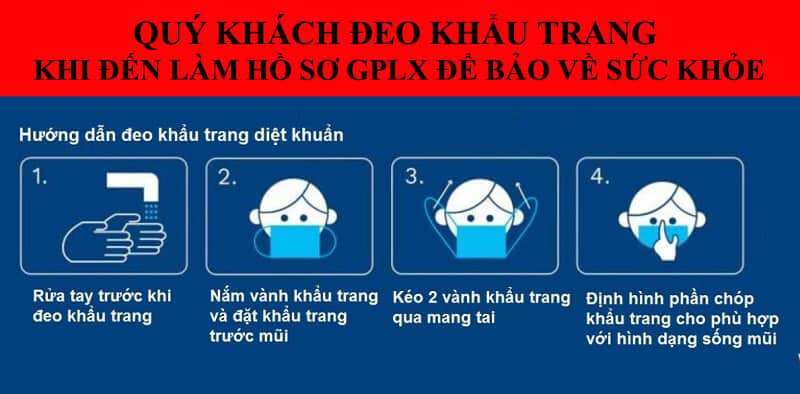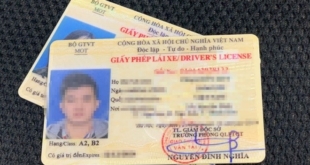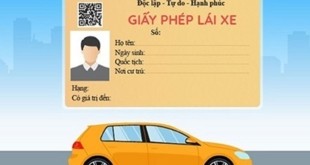HOW TO USE SMART FEATURES ON FORD EXPLORER

Hello friends and family, the Ford Explorer standing next to me is the best-selling high-end Ec-Siu-Vi in Vietnam today. Firstly because it's beautiful, secondly because it has so many features and thirdly it's very secure, and also because it has so many features that many owners have not used them all, not even yet. know how to use all those features, so today the car program will make a short clip to introduce you and your friends how to use those features? Right now we will find out together.
- The first is probably an extremely simple feature that is this smart key, in addition to the feature of opening the trunk and opening the door without using the key, you can detonate it remotely with this key. , by pressing twice in succession the two Xs here. That is, the car has automatically exploded without us having to get in the car as well as the door is still locked very securely, and this feature will help us turn on the air conditioner to start cool before getting into the car every time. when it's hot, and if you want to turn it off, just press the button and the car will automatically turn off.
- The second feature is kicking open the trunk: Many people have asked us that the Explorer is very difficult to kick to open the trunk, in fact it is not! Many of you kick like this, it's not! But we just need to kick in a very natural way like this. Yes! Just kick behind the trunk, deviation to the sides is also completely fine, very gentle, very natural and want to close it too. You don't do groggy movements, just kick very gently and you're done.
>>> Additional Service Manual Steering Wheel - Prestige Automatic Numbers <<

- The third feature is to set the height of the trunk: If you are not very tall or your ceiling is a bit low, for example, you can completely press to let this trunk open to a position where you want, and want to set this position as the opening position of the next time, please hold this button as the open button, that! When you hear the "beep" like that, it's successful, and now it's just a matter of pressing and closing.
- Another very interesting feature on this car is that if you forget the key, you can completely open the door with the code right on this driver's door, by pressing any five buttons that The supplier has provided it for you, so the door opens automatically and you just need to open the door to get in, and if you want to change the password for your own, the car also has four personal password settings and you change by holding 1-2 key for three seconds, when beeps you continue to enter the five-digit password then hold 1-2 again to save, so you have more a new password and if you want to enter other similar passwords press button 3-4; 5-6 or 7-8 and if there are a lot of passwords that you forget, you can't remember them all. If you want to delete, do this: hold 1-2 key for three seconds then press 1-2 again, then hold 1-2 again for three seconds and right after the "beep" password password has been completely erased.
- A very useful feature on new cars today is the automatic wiper feature, turn this rightmost button one step and the wiper system will automatically wipe when there is water. hit the windshield, and if you want the wipers on the back you have to turn the ring on the inside of the wiper up, there! And if you want to wash the front glass, press the outside button, press the water will spray automatically, and if you want to spray water on the rear glass, you either push it down and hold it or you turn it all the way up to keep it. Very simple!
- In addition, on a new car today, there will be an automatic headlight feature: That means when you go into a dark place the headlights will automatically turn on, you won't have to forget, you just need to turn the button on the side. left to the shape of the light with the letter A in it is the automatic headlight. It will automatically light up for you and what are the buttons next to it? The upper left side button is the front fog light button and the rear fog light is located below, and the two circular right side buttons are the buttons to increase the brightness of the front clock and front screen. .
- Cruise Control feature of Explorer is very smart and easy to use, you just need to run at a speed of 30km per hour or more and press the “ON” button, you have started to turn on this feature and want to set the current speed. To run Cruise Control, you press the "Lightning" button, the "+" button or the "-" button and if you want to increase it, press the "+" button similarly if you want to decrease the speed press the "-" button and if you want to pause Cruise Control you will Press the “Can” button here is Cen-Sou to cancel the Cruise Control command and if you want to return to the set speed, press the “Rush To Res” button here, and want to turn off the Cruise Control feature completely. Simply press the “Off” button.
- In addition, the car is also equipped with intelligent lane keeping feature by pressing the outermost button of the turn signal, press it! So the car will keep the lane for you, very smart!
- The next feature is to remember the position of the driver's seat: The steering wheel and mirror are very simple to operate, adjust the driver's seat to suit you best, then adjust the steering wheel to suit you best and adjust the mirror properly. as you requested, then hold down one of the three buttons right here: Position 1; position 2; position 3, please hold when the "beep" sounds you just need to press the "OK" button so you remember your position, and this button is the number 1 button.
- With this smart car you can set the speed limit for the car with a new key, or limit the sound level in the car with a new key. If you lend your child a car, you do not want your child to run too fast and do not want your child to turn on the sound too loud, please use the My Key feature as follows: You go to the settings on the screen, then enter Mykey then Create Mykey then hold the "OK" button, then put the second key that you intend to lend your child to this area, open the trunk and plug it in. There! Then you will set the speed as well as the sound….vv…and….vv, then press the Mykey button so you have successfully set the speed limit, the sound limit for the second key. two.
- With this Explorer, there is a 180° Camera mode, Front Camera and Rear Camera if you put in reverse gear, the reverse camera will automatically show up on the screen and if you want to take a closer, more detailed look at the exact part. of the rear of the car, press the "+" button right on the screen, then the camera will zoom in and out for you to see more clearly, to avoid colliding with the cars behind if you want to park it is really very difficult. very close or you can change the view to the Front Camera by pressing the Camera button again and the whole front view will appear.

- This smart car is also equipped with Massage for two seats in the front row, to start you just need to press the round button on the side, then you can press the forward button to increase or decrease the tempo, or Press the up and down button to select the Massage area, including: Back Massage and Seat Massage, very relaxing! Or you can also install it by simply tapping on the screen, very relaxing!
Set of questions for the A150 Driver's License Exam
- If you pay close attention, this car also has a steering wheel heating feature: It will warm the steering wheel when you go in winter, your hands will be very smooth and soft, press the Flag-Rain-Met button here is the button to adjust the air conditioner and just above the left side of the screen there is a button to heat the steering wheel, right now you will touch the steering wheel it's warm but it's soft like a girlfriend's hand, very interesting !
- Explorer is a 7-seater car with three rows of seats, but if you carry more stuff, you can completely fold the 3rd row of seats in a very simple way with just one button. electricity, which a car from Europe even costs over 1 billion may not have Explorer again. Let's work together to select the left or right seat with the rightmost button or for me, I want to fold both seats I will leave the button in the middle, there are two ways to fold if you want to fold the backrest When the seat folds down, you press the Phau button which is the second button from the left. There! At this time, the backrest will fold and reveal a very large space. However, if you want to fold it into an even wider plane, press the button next to Touch-Tu the second button from the left, yes! Now we have an entire bed in the car, you can even sleep right here. And if you want to go back to the original position to have a third row of seats to sit comfortably, hold down the first Brown-Mor button on the left, the chair will return to its original position, too simple. simple! Many very expensive imported Ec-Siu-Vi also do not have this function.

- On this smart car, there is also an automatic parking feature as well as automatic parking at right angles, to do that, press the P button with the steering wheel next to it, then you will choose Pala-Leo-Pak which means parallel parking, Pen-Li-Kiu-Lo-Pac which means perpendicular to the barn, and the button next to it is the Pala-Leo-Pak button. Ao means when you go out of the parking spot in this case I will select the first button Pala-Leo-Pac which means enter the automatic parallel parking spot, I will enter D gear, turn signal, now you will see the car is searching, I will go at a moderate speed about 50 to 60 cm from the next car, the car has automatically found a parallel parking spot you can see the letter V here, the car will show Touch-Pull-Roai-Povuot which means you'll go a step further, that's it! When displaying the Stop screen, you will enter reverse gear, at this time you will remove your hands and keep your feet on the brake, the steering wheel will automatically steer, yes! Very simple! As easy as eating candy, you should control the speed with your brake pedal. Super neat and simple! That, that's it, when there's a Tip button and a C here, we've safely backed into the parallel parking spot. And if you want to go out of the automatic parking spot, go to the D button, turn the turn signal to the left, and continue to press the letter P with the steering wheel next to it, this is Pac-Ao. Yes! The car will appear the word "Ri-Moc-He-Fom-Ri-Ting-Viu" which means that you will take your hands off the steering wheel and Cyprus-Ti-Ru-Spring is that you have to tie into R, reverse gear to the car. opens the steering wheel a bit, that's it! You see the steering wheel is open, yes! then you will enter button D the car will automatically steer out, there! At this point the car will give you back control and now you will have full control of the car, very simple!
 Driving test & training school in Ho Chi Minh City Training, teaching and driving test school in Ho Chi Minh City
Driving test & training school in Ho Chi Minh City Training, teaching and driving test school in Ho Chi Minh City