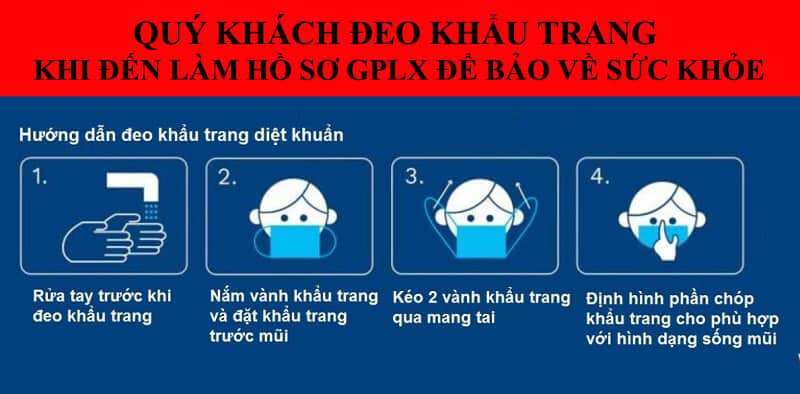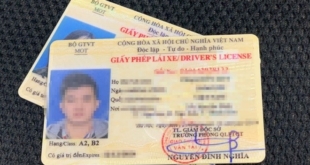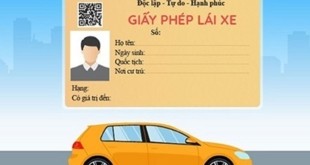Connect Android auto and Apple carplay
Today I will show you how to connect Android smartphones, Iphone Apple phones with how to connect Apple Carplay as well as Android Cars to this Honda CRV car.
First with Iphone, you do not need to install the application, but if you have an Android phone you must install Android Auto, this application must be released by google, to download this application there will be 2 ways. Currently, you note that for iPhone devices, it's okay, but your android phone must go to CH play, you type "Android Auto", it is not licensed in Vietnam and google does not release ANDROID Auto version on Windows. so you go to the web browser on your phone, type android auto, with the word apk means the installation file on this device.
See more articles to read: Top 10 Essential Car Driving Notes For Newbies

There you will see the links, below are the downloadable versions. After installing, turning on the application, the first thing you have to prepare is the charging port, it is best that you use the zin cable from the factory. One end of the cable plugs into the phone and the other end into the charging port.
Please note that on the Honda CRV below, there are 2 charging ports 1.5a and 1.0a, please plug in the 1.5a port. After plugged in the port, wait for boot, I press ok on the screen, at this time, the device connects to the screen on the car, automatically identifies between the 2 devices, and bluetooth also automatically connects, when I have realized that the Android Auto software and the screen are connected, a message will appear, I press the word Yes.

Please note that when I press home, the screen shows android auto, click on it, your phone will be charged by the car and all information such as calls, dialing numbers will be displayed. You can even play music on your phone.
The most important thing to use this android auto screen is that the google map navigation software is very good. When you click on the icon here, google map now has very good features such as traffic jam warnings or directions in Vietnamese. For example, if you want to go to Ben Thanh market, to make the operation happen quickly, the android auto function allows you to type on the phone because the operation on the phone will be faster and more responsive than on the car screen.
Click to see the series Set of questions for the A150 Driver's License Exam
The normal function of google map will display travel time, directions

cough yourself. With the navigation function of google map, you are assured of the accuracy and updateability, that is the way to connect between android auto smart screen on Honda CRV, the key to this problem as well as The biggest obstacle when many people download this app so that it is genuine google map and suitable for the android phone you are using.

Next we will try to connect the iphone and the honda CRV screen, continue to plug in the 2 ends of the phone and the 1.5a port. With an iPhone using the iOS operating system, I don't need to download any other applications or software because the essence of this phone is that the iPhone has Apple Carplay here, you click always enable it immediately. immediately the phone will ask to allow Carplay to connect to Honda, I click allow, right now on the screen just now is Android auto, it will show up as Apple Carplay.
If you are currently in need of changing or upgrading your driver's license, you can view the services Raise the mark – Upgrade the license plate

Then you will see the entire interface when connecting to the iphone, you can listen to music, send messages. Go to the navigation software, it is similar to the previous software, just a little different from the android version, can see the message or phone here, I can connect the serial to this phone. Most people are using smartphones, Android or IOS operating systems to connect very smart features on the screen of the car, when driving, I will focus on driving more, manipulating operations. Calling, answering phones, maps are very convenient.
 Driving test & training school in Ho Chi Minh City Training, teaching and driving test school in Ho Chi Minh City
Driving test & training school in Ho Chi Minh City Training, teaching and driving test school in Ho Chi Minh City